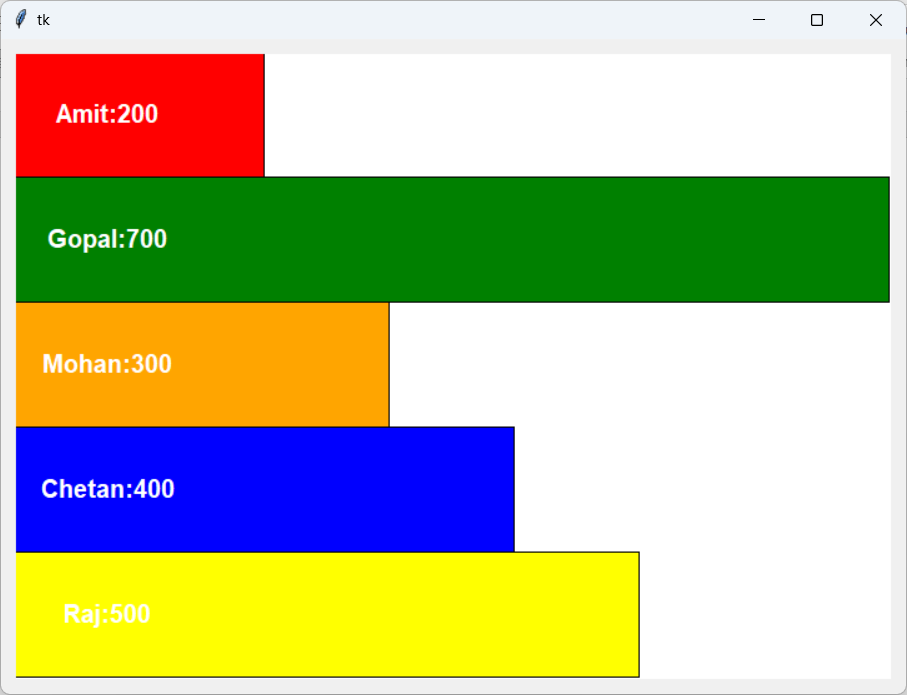CCITcoder
Contents
Introduction to Python
- Introduction to python
- Features
- General Format
- Datatypes
- Operators
- Multiple Assignments
- Program Input
Conditional statements
Iterative statements
Functions
OOPs
- OOPs
- Object
- Member Functions returning value
- Member Functions Default Argument
- Member Functions Named/Keyword Arguments
- Member Functions *args argument
- Member Functions **kwargs argument
- Constructors
- Constructors default arguments
- Constructors *args argument
- Destructor
- Mutable Methods
Collection
- String
- List
- List Constructor
- Nested List
- Tuple
- Tuple Constructor
- Sets
- Set Operators
- Dictionary
- Map
- Lambda functions
Module and Exception
DateBase
Inherintance
GUI
Contents
Introduction to Python
- Introduction to python
- Features
- General Format
- Datatypes
- Operators
- Multiple Assignments
- Program Input
Conditional statements
Iterative statements
Functions
OOPs
- OOPs
- Object
- Member Functions returning value
- Member Functions Default Argument
- Member Functions Named/Keyword Arguments
- Member Functions *args argument
- Member Functions **kwargs argument
- Constructors
- Constructors default arguments
- Constructors *args argument
- Destructor
- Mutable Methods
Collection
- String
- List
- List Constructor
- Nested List
- Tuple
- Tuple Constructor
- Sets
- Set Operators
- Dictionary
- Map
- Lambda functions
Module and Exception
DateBase
Inherintance
GUI
GUI TKINTER
Canvas
- It is a rectangular Component used for drawing and painting operations.
| Constructor | |
|---|---|
| Canvas(master,**options) | Constructor |
| Options | |
|---|---|
| bd | Border width in pixels. Default is 2. |
| bg | Background color. |
| cursor | Cursor used in the canvas like arrow, circle, dot etc |
| height ,width | Size of the canvas. |
| Methods: | |
|---|---|
| create_rectangle(*args[x1,y1,x2,y2],**kw[width,fill,outline]) | Create rectangle with coordinates x1,y1,x2,y2. |
| create_oval(*args[x1,y1,x2,y2],**kw[width,fill,outline]) | Create oval with coordinates x1,y1,x2,y2. |
| create_polygon(*args[x1,y1,x2,y2,….xn,yn],**kw[width,fill,outline]) | Create polygon with coordinates x1,y1,...,xn,yn. |
| create_arc(*args[x1,y1,x2,y2], **kw[start,extent,width,fill,outline]) | Create arc shaped region with coordinates x1,y1,x2,y2. |
| create_line( *args[x1,y1,x2,y2,….xn,yn], **kw[fill,width]) | Create line with coordinates x1,y1,...,xn,yn. |
| create_text(*args[x,y],**kw[text,fill,font]) |
|
| create_image(x , y , anchor=pos, image=imgObj) | To display image. |
Colors
You can use a string specifying the proportion of red, green, and blue in hexadecimal digits:- #rgb Four bits per color
- #rrggbb Eight bits per color
- #rrrgggbbb Twelve bits per color
- For example, '#fff' is white, '#000000' is black, '#000fff000' is pure green, and '#00ffff' is pure cyan (green plus blue).
- You can directly use color names such as 'white', 'black', 'red', 'green', 'blue', 'cyan', 'yellow', and 'magenta‘ etc
#Example
from tkinter import *
class MyFrame(Tk):
def __init__(self):
super().__init__()
self.can=Canvas(self,width=200,height=200,bg="white")
self.can.pack(padx=10,pady=10)
self.can.create_oval([0,0,200,200],fill="orange",outline
="red",width=5)
frm=MyFrame()
frm.mainloop()
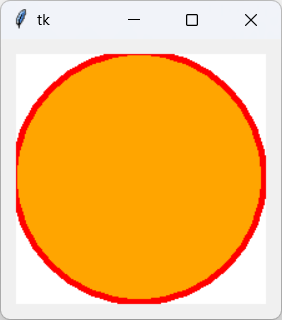
#Design a canvas of size 400 X 400 containing 4 squares.
from tkinter import *
class MyFrame(Tk):
def __init__(self):
super().__init__()
self.can=Canvas(self,width=400,height=400,bg="white")
self.can.pack()
self.can.create_rectangle([10,10,190,190],fill="red")
self.can.create_rectangle([210,10,390,190],fill= "yellow")
self.can.create_rectangle([10,210,190,390],fill="green")
self.can.create_rectangle([210,210,390,390],fill="blue")
frm=MyFrame()
frm.mainloop()
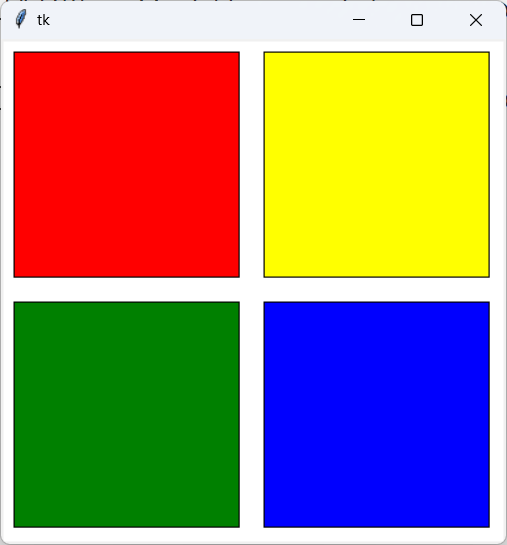
#Example
from tkinter import *
class MyFrame(Tk):
def __init__(self):
super().__init__()
self.can=Canvas(self,width=200,height=200,bg="white")
self.can.pack()
for i in range(0,100,10):
x1=i
y1=i
x2=200-i
y2=200-i
self.can.create_oval([x1,y1,x2,y2])
frm=MyFrame()
frm.mainloop()
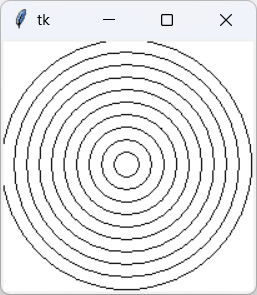
#Example
from tkinter import *
class MyFrame(Tk):
def __init__(self):
super().__init__()
self.can=Canvas(self,width=200,height=200,bg="white")
self.can.pack(padx=10,pady=10)
j=1
for i in range(0,100,10):
x1=i
y1=i
x2=200-i
y2=200-i
if j%2==0:
self.can.create_oval([x1,y1,x2,y2],fill="red")
else:
self.can.create_oval([x1,y1,x2,y2],fill="blue")
j+=1
frm=MyFrame()
frm.mainloop()
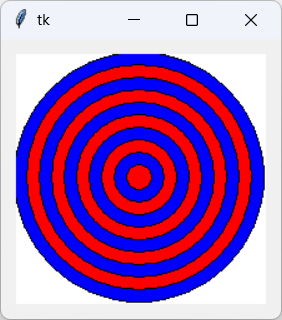
#Example
from tkinter import *
class MyFrame(Tk):
def __init__(self):
super().__init__()
self.can=Canvas(self,width=400,height=400,bg="white")
self.can.pack(padx=10,pady=10)
lst=["red","orange","yellow","green","cyan","blue"]
for i in range(0,36):
self.can.create_arc([0,0,400,400],start=i*10,extent=10,
fill=lst[i%6])
frm=MyFrame()
frm.mainloop()
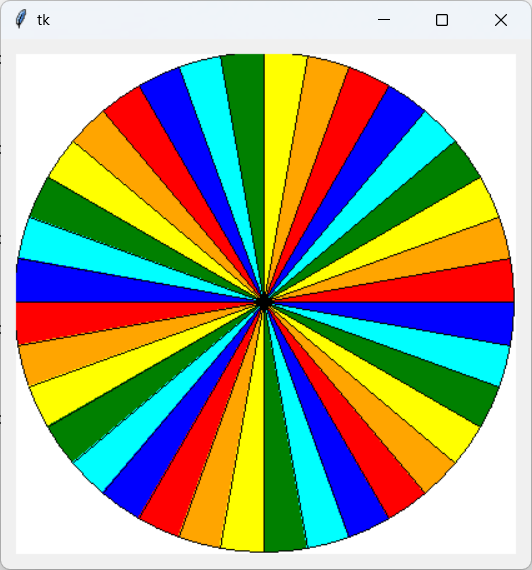
#Design a Canvas to display bar graph from given sales figures: Amit-200, Gopal-700, Chetan-400, Mohan-300, and Raj-500
from tkinter import *
class MyFrame(Tk):
def __init__(self):
super().__init__()
dlst={"Amit":200,"Gopal":700,"Mohan":300,"Chetan":400,"Raj":500}
clst=["red","green","orange","blue","yellow","pink","cyan"]
self.can=Canvas(self,width=max(dlst.values()),height=
len(dlst)*100,bg="white")
self.can.pack(padx=10,pady=10)
i=0
for nm,sales in dlst.items():
self.can.create_rectangle([0,i*100,sales,i*100+100],
fill=clst[i])
fnt="arial 15 bold"
self.can.create_text([75,i*100+50],text=nm+":"
+str(sales),fnt,fill="white")
i+=1
frm=MyFrame()
frm.mainloop()